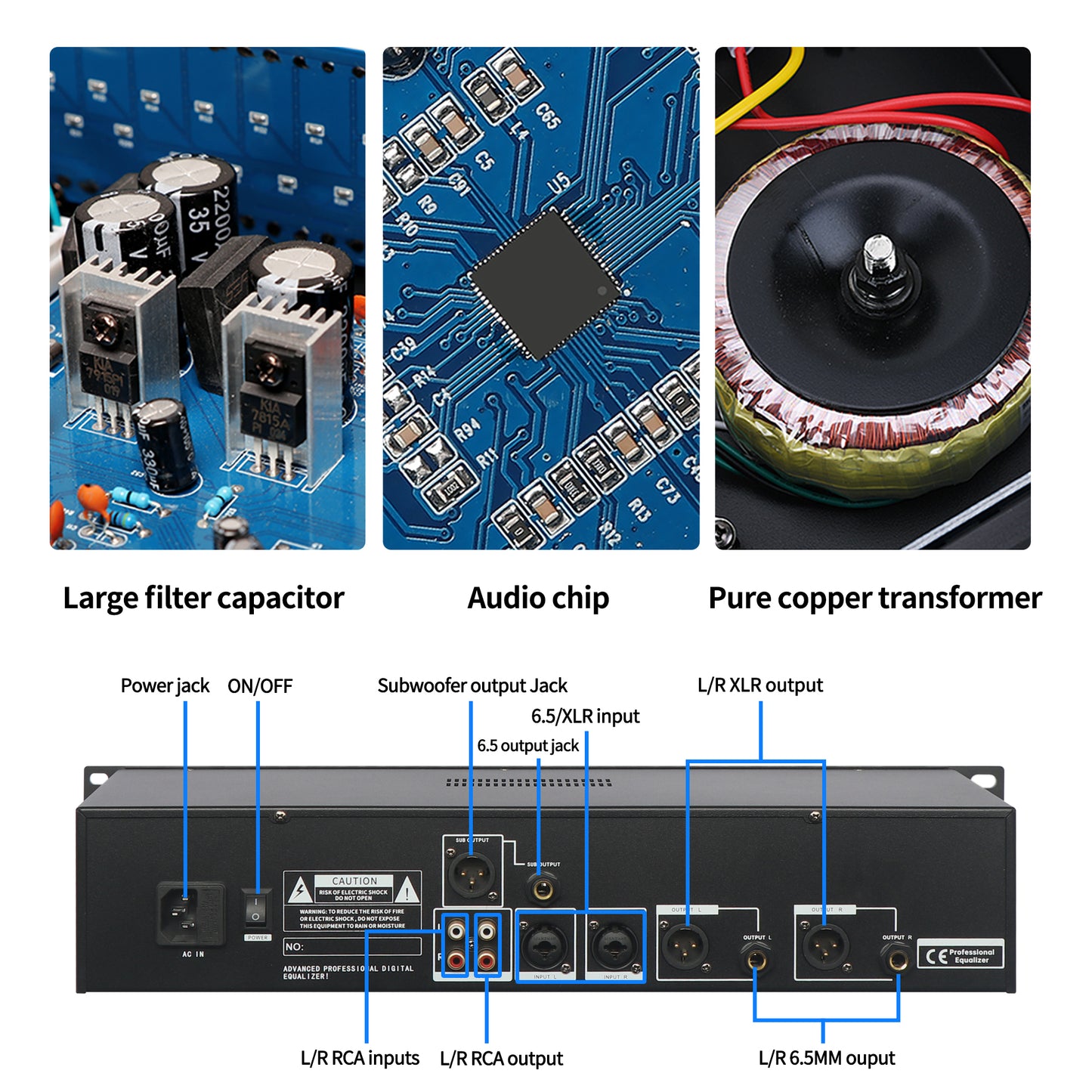DGNOG
DGNOG MU-231 Digital Karaoke Professional Sound System , Subwoofer Output With 2U Dual 31 Band Graphic Audio Equalizer
DGNOG MU-231 Digital Karaoke Professional Sound System , Subwoofer Output With 2U Dual 31 Band Graphic Audio Equalizer
Couldn't load pickup availability
【31-Band Design】- Our digital equalizer features a 31-band design with an adjustable range of ±12dB for each frequency band, Sealed knob controls resist dust and a sturdy metal housing, ensuring your equipment stays in top condition at all times.
【preset modes】- our audio equalizer can store 10 preset modes, allowing you to easily recall preset parameters for different scenarios without the need to readjust frequency bands each time, This makes your performances more convenient and allows for flexible adjustments according to the specific requirements of each scenario.
【User-friendly Interface】- Featuring intuitive buttons and knobs, our digital audio equalizer allows you to effortlessly adjust audio settings to suit your current listening needs. Precisely and easily fine-tune bass, treble, and other frequencies for optimal sound quality.
【Professional Grade Control】- Our DGNOG 31-band DSP processing equalizer features LED spectrum indicators and real-time 31-band frequency display, with an absolute accuracy of 99%. Achieve precise audio adjustments using intuitive controls, while reducing peak noise floor for exceptional audio production.
【Versatile Compatibility】- Our equalizer features a variety of input and output interfaces, including TRS 6.35mm, RCA, and XLR balanced interfaces, making it easy to connect to your devices. Whether for home studio setups or live performance equipment, our equalizer offers multifunctional compatibility. Easily integrate with microphones, instruments, home theaters, professional audio, and other sources.
We have White and black color for choice
Power supply: 110V or 220V
Sound transmission gain: -1dB or 11dB
Line input impedance: 15KΩ
Line output impedance: 300Ω
Frequency response: 80Hz-15kHz
Signal to noise ratio: 82dB
Power consumption: 30W
Product features:
standard 2U rack-mount design
Dual-channel synchronous control 31-band DSP processing equalizer
Each band with LED spectrum indication, real-time 31-band frequency point absolute accuracy 99%
With noise reduction function of cutting-edge noise gate
The input and output interface supports multiple types: TRS 6.35mm/ RCA /XLR balanced interface
EQ bypass: bypass the graphic equalizer in the signal path
Save up to 10 preset modes, allowing you to easily recall preset parameters for different scenarios.
Adjustable delay for the main output, along with low-cut function for the main output audio.

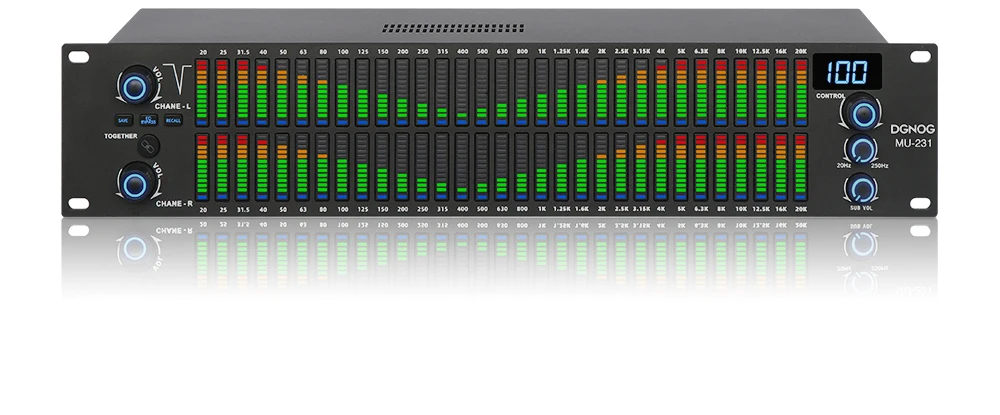




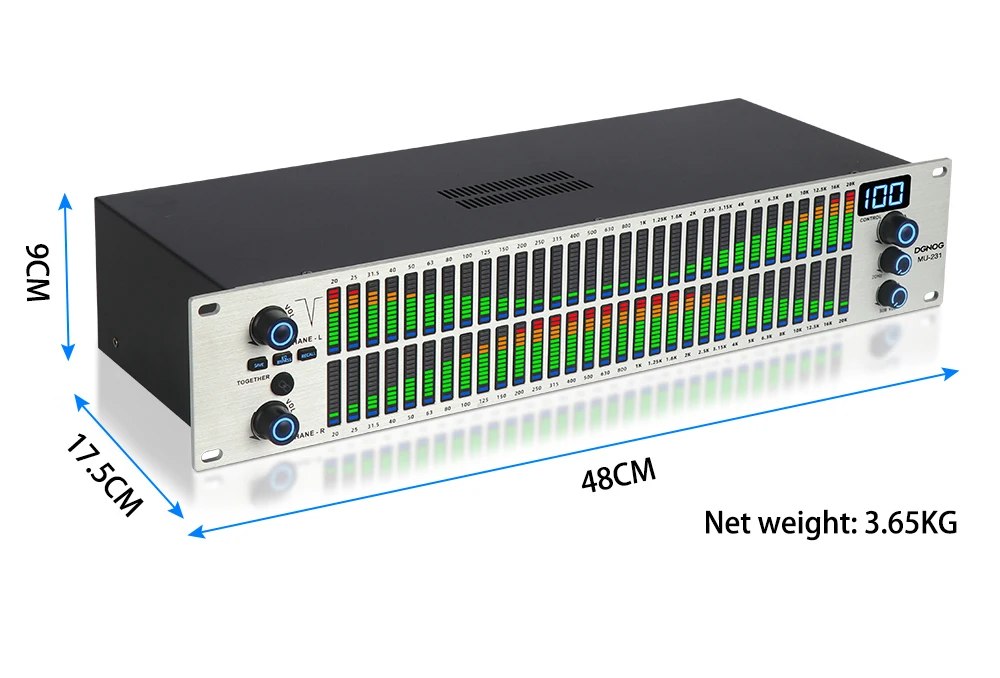

1.SAVE Button
Tap: Select and save a mode (1-10) using the CONTROL knob. Confirm your selection by tapping SAVE again.
Long Press: Adjust main output delay (0-800 ms).
2.RECALL Button
Tap: Select and recall a mode (1-10) using the CONTROL knob. Confirm your selection by tapping RECALL again.
Long Press: Adjust main output low cut (0-80-100-125 dB).
3.EQ BYPASS Button
Tap: Toggle the bypass function on/off. When active, the machine will not adjust any frequency band values.
Long Press: Adjust the squelch door (-40 to -60 Hz).
4.LCD Screen
Displays volume (01-100), save and recall mode (0-10), gain attenuation (±18 dB), and bypass state.
5.TOGETHER Button
Select between single-channel independent adjustment or dual-channel joint adjustment.
6.CHANE-L Knob (L Channel)
Turn (Stationary): Adjust L channel volume.
Tap: Adjust L channel equalization parameters (20-20K Hz). The corresponding frequency band's blue light will flash, use the CONTROL knob to increase or decrease.
7.CHANE-R Knob (R Channel)
Turn (Stationary): Adjust R channel volume.
Tap: Adjust R channel equalization parameters (20-20K Hz). The corresponding frequency band's blue light will flash, use the CONTROL knob to increase or decrease.
8.Channel L Frequency Spectrum Indicator
9.Channel R Frequency Spectrum Indicator
10.CONTROL Knob
Adjusts function parameters progressively or attenuates them.
11.Bass Frequency Adjustment
Adjustable range: 20Hz-250Hz.



1. Volume adjustment
1. Turn the knob on the left according to the blue pointer in the figure to directly adjust the volume.
Press the knob again to exit
 2. Frequency band adjustment
2. Frequency band adjustment
1. Press the left knob according to the figure,
and the blue light below the frequency light flashes to indicate the selected frequency band.
 (In the state of adjusting the volume, you need to press the knob to exit the state of adjusting the volume
(In the state of adjusting the volume, you need to press the knob to exit the state of adjusting the volume
(or wait for about 10 seconds), and then return to the frequency display interface to perform the selection operation)
2. Turn the left knob to select the frequency band to be adjusted.
Turn the right knob to increase or attenuate the frequency band value that needs to be adjusted.
Press the knob again to return to select the frequency band.
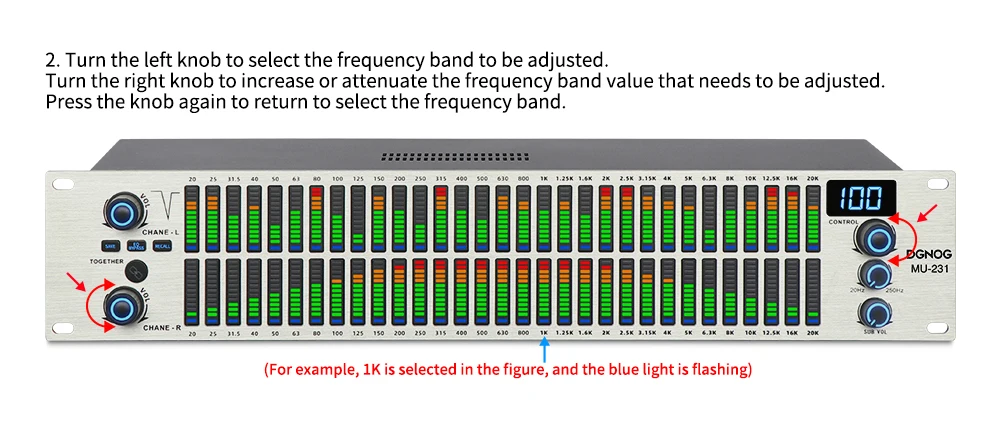 (For example, 1K is selected in the figure, and the blue light is flashing)
(For example, 1K is selected in the figure, and the blue light is flashing)
3. Press the button indicated by the icon
to connect the operations of the two channels and operate at the same time.
 3. Save settings
3. Save settings
1.SAVE: Save button. (Tap the SAVE button, you can turn the knob CONTROL to select any mode from 1 to 10,
the display will show 1-10 number options, after confirming to a certain mode, tap SAVE again to save the mode successfully.)
Long press SAVE Adjustable main output delay (0-800/unit: ms)
 4. Restore button
4. Restore button
1.RECALL: Recall button. (Tap the RECALL button, you can turn the knob CONTRO to select any mode from 1 to10,
the display will show 1-10 number options, after confirming to a certain mode, tap RECALL again to call
the mode successfully.) Long press RECALL to Adjust main output low cut (0-80-100-125/unit: db)
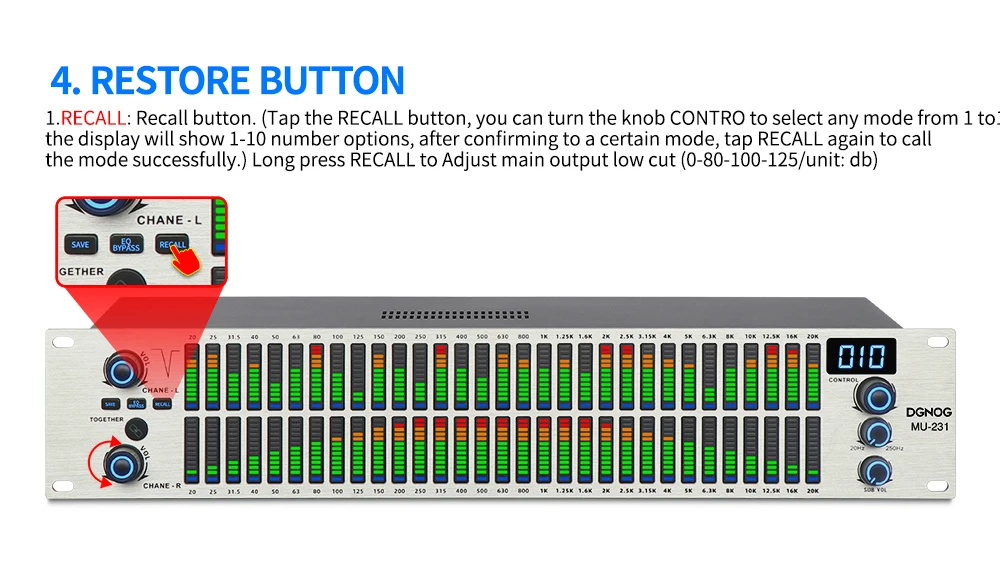 5.EQ BYpass
5.EQ BYpass
1.EQ BYPASS: EQ BYPASS button. (Tap the EQ BYPASS button, the machine will not be adjusted by any frequency
band value, the display will show the current state is the bypass function, tap again, the bypass function
3.is cancelled. Long press the EQ-BYPASS adjustable squelch door (- 40~-60/unit: Hz)
 6. Bass adjustment
6. Bass adjustment
1. Rotate the rightmost knob in the middle to adjust the bass frequency band (the knob marked with 1)
Rotate the lower knob on the far right to adjust the volume of the bass. (The knob marked with 2)